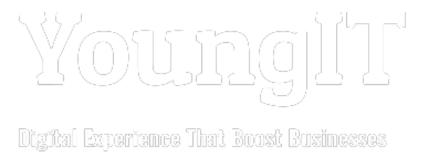Liferay vs WordPress : When to use and What is the difference ?
Liferay and WordPress are both popular platforms for building websites and managing digital content, but they have distinct differences in terms of their target audience, functionality, and flexibility. Here’s a comparison between Liferay and WordPress:
- Target Audience:
- Liferay: Liferay DXP primarily targets enterprises and large organizations that require a comprehensive digital experience platform to build complex and scalable websites, intranets, and portals. It caters to businesses with diverse content management and collaboration needs.
- WordPress: WordPress is widely used by individuals, small businesses, and bloggers who need a user-friendly and customizable platform to create websites and publish content. It is more suited for simpler websites and does not offer the same enterprise-level features as Liferay.
- Functionality and Features:
- Liferay: Liferay DXP provides a wide range of features for content management, collaboration, personalization, and integration. It offers robust workflow management, role-based access control, social collaboration tools, and multilingual support. Liferay DXP is designed to handle complex enterprise requirements and supports integrations with various systems.
- WordPress: WordPress is known for its simplicity and ease of use. It offers essential content management features, a vast library of plugins and themes for customization, and a large community of developers. While WordPress has a broad range of plugins that extend its functionality, it may not provide the same level of enterprise-grade features as Liferay.
- Flexibility and Customization:
- Liferay: Liferay DXP provides a highly flexible and extensible platform. It offers a modular architecture that allows developers to build custom applications, themes, and extensions. Liferay DXP can be tailored to specific business needs and integrated with existing systems. However, customization in Liferay may require more technical expertise compared to WordPress.
- WordPress: WordPress is renowned for its flexibility and extensive customization options. It offers a vast ecosystem of plugins and themes, allowing users to add functionality and change the design of their websites easily. WordPress provides a user-friendly interface, making it accessible to non-technical users for basic customization.
- Scalability:
- Liferay: Liferay DXP is designed to handle large-scale enterprise requirements. It supports high traffic volumes, provides clustering and load balancing capabilities, and can scale to accommodate growing needs. Liferay DXP is suitable for organizations with complex and highly scalable digital platforms.
- WordPress: WordPress can handle a significant amount of traffic but may require additional optimization and caching mechanisms for high-traffic websites. While WordPress can be suitable for small to medium-sized businesses, it may not be as robust or scalable as Liferay for enterprise-level needs.
- Support and Community:
- Liferay: Liferay DXP offers enterprise-grade support and has a dedicated support team that provides assistance to customers. It also has an active community of developers and users who contribute to its ongoing development and provide support through forums and online resources.
- WordPress: WordPress has a vast community of users and developers worldwide. It has extensive documentation, forums, and online resources, making it easy to find answers to common questions. However, official support for WordPress is typically provided through paid services or third-party providers.
In summary, Liferay and WordPress cater to different audiences and have distinct strengths. Liferay DXP is a robust enterprise-level platform with comprehensive features for content management, collaboration, and integration. WordPress, on the other hand, is a user-friendly platform with a vast plugin and theme ecosystem, making it ideal for individuals, small businesses, and bloggers who prioritize simplicity and customization.
Security comparison of both the platforms
In general, comparing the security of Liferay and WordPress is not straightforward because security is a complex and multifaceted topic that depends on various factors, including the platform itself, its configuration, maintenance practices, and user behavior. However, here are some points to consider regarding security in Liferay and WordPress:
Liferay:
- Enterprise Focus: Liferay DXP is designed with enterprise-level security in mind. It offers robust access control mechanisms, role-based permissions, and extensive authentication options, allowing organizations to enforce security policies effectively.
- Regular Updates and Security Patches: Liferay has a dedicated security team that regularly releases updates and security patches to address vulnerabilities and enhance the platform’s security. Staying up to date with the latest versions helps ensure that security fixes are applied.
- Strong User Management: Liferay DXP provides advanced user management features, including fine-grained permission controls and user authentication options such as LDAP integration and single sign-on (SSO). These features contribute to a more secure user environment.
WordPress:
- Popularity and Third-Party Plugins: WordPress’s popularity makes it a frequent target for attacks. However, the core WordPress software itself is regularly updated to address security vulnerabilities. The security of WordPress can be influenced by the use of third-party plugins and themes, as their quality and security practices vary. It is important to choose reputable and regularly maintained plugins from trusted sources.
- Security Plugins and Best Practices: WordPress offers a range of security plugins that can enhance the platform’s security, such as firewall plugins, malware scanners, and login protection. Adhering to security best practices, such as using strong passwords, regularly updating plugins and themes, and implementing secure hosting, can also significantly improve WordPress security.
- Community and Support: The large WordPress community actively monitors security issues and contributes to the ongoing development and improvement of the platform’s security. Additionally, WordPress.org provides resources and guidelines on security best practices to help users protect their websites.
In conclusion, both Liferay and WordPress can be made secure with proper configuration, maintenance, and adherence to security best practices. While Liferay DXP has enterprise-grade security features and a dedicated security team, WordPress’s security can be enhanced through the use of reputable plugins, regular updates, and responsible user practices. It is essential to stay vigilant, apply security updates promptly, and follow recommended security practices to mitigate risks and ensure the security of any platform.
Liferay vs WordPress : When to use and What is the difference ? Read More »