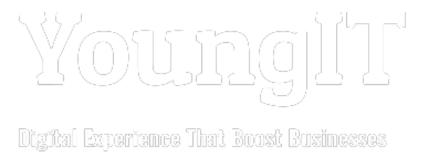Comparing Drupal, Joomla, WordPress, and Liferay
Let’s compare Drupal, Joomla, WordPress, and Liferay, which are popular content management systems (CMS) and portal platforms:
- Drupal:
- Strengths: Drupal is known for its flexibility, scalability, and robustness. It offers a highly customizable framework that can handle complex websites and applications. It has a strong community and provides advanced content management features, granular user access controls, and excellent security.
- Use cases: Drupal is often used for large-scale websites, government portals, educational platforms, and enterprise-level applications.
- Joomla:
- Strengths: Joomla is user-friendly and has a good balance between flexibility and ease of use. It offers a wide range of extensions and templates, making it suitable for various website types. It has a strong community and provides good multilingual support.
- Use cases: Joomla is commonly used for community websites, small to medium-sized businesses, non-profit organizations, and e-commerce sites.
- WordPress:
- Strengths: WordPress is highly popular, user-friendly, and easy to set up. It has a vast selection of themes and plugins, allowing for quick customization and functionality expansion. It is particularly well-suited for blogs, small to medium-sized websites, and content-focused platforms.
- Use cases: WordPress is widely used for blogs, personal websites, small business websites, news websites, and online stores (with the help of e-commerce plugins).
- Liferay:
- Strengths: Liferay is a robust portal platform that combines CMS and collaboration features. It offers comprehensive content management, user management, social collaboration tools, and integration capabilities. It provides a unified interface for creating personalized and role-based portals.
- Use cases: Liferay is often used for building employee portals, customer portals, intranets, extranets, and enterprise-level collaboration platforms.
Choosing the most suitable platform depends on your specific requirements, technical expertise, scalability needs, and the type of website or portal you intend to build. Consider factors such as ease of use, community support, available extensions, customization capabilities, security, and long-term scalability when making a decision.
Comparing Drupal, Joomla, WordPress, and Liferay Read More »