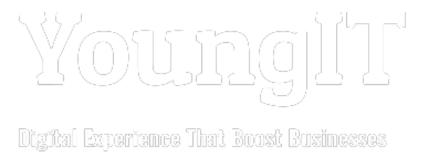Many consumers find it difficult to select the best content management system (CMS). With so many alternatives on the market, determining which CMS will be the best fit for your business can be difficult. We’ll look at some important considerations to consider while selecting a CMS.

- Determine your requirements.
The first step in selecting a CMS is to establish your needs. What are your objectives and ambitions for the website or digital experience you wish to build? What are the most important features and functionalities you require? Defining your requirements can assist you in narrowing your alternatives and selecting a CMS that suits your specific requirements.
- Consider your financial situation.
Another key element to consider while selecting a CMS is your budget. Because different CMSs have different price schemes, it’s critical to understand the costs associated. Some CMSs may have substantial upfront expenses, while others may have continuing subscription prices. Make sure you account for all expenditures, such as licencing, hosting, and development.
- Consider the ease of use.
The ease of use is critical, especially if you are not a developer or technical specialist. Look for a CMS with an easy-to-use UI and intuitive features. Without knowing how to code, you should be able to simply develop and publish content, manage your website’s look, and customise its functions.
- Consider scalability.
Your CMS requirements may alter as your website expands and your business advances. Look for a CMS that can grow with your company and meet your changing needs over time. This includes being able to manage growing traffic, adding new features, and integrating with other systems as needed.
- Examine security
When selecting a CMS, security should be a top priority. Look for a CMS with strong security features such as user authentication, data encryption, and vulnerability scanning. Make sure the CMS is updated on a regular basis to resolve any security vulnerabilities or concerns.
- Consider your options for assistance and resources.
Finally, examine the level of support and resources provided by the CMS you select. Look for a CMS with an active user and development community, as well as extensive documentation, tutorials, and support options. Ascertain that you have access to the resources required to get the most out of your CMS.